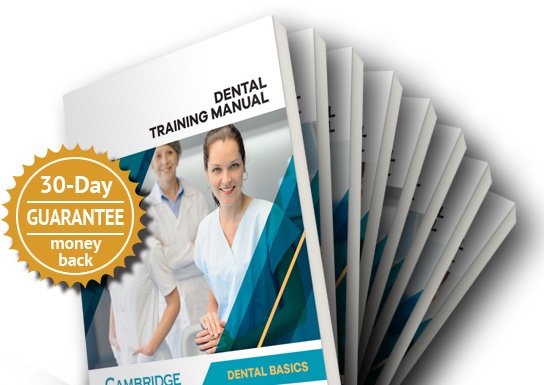DIY Expert Dental SEO Part I
Title Tags, Page Titles and Meta Descriptions
Optimizing Title Tags, Page Titles and Meta Descriptions can give your site a nice boost in rankings and traffic. It's easy, but tedious and time consuming. Your webmaster or developer should be able to provide you with a user friendly portal to do edits. Consider assigning this task to a trusted employee or a sharp high school or college student.
Title Tags
Title tags let Google know what a web site page is about. For a local business Google also wants to know where you are located. Title tags are displayed in searches and at the top of your browser window. Here's Cambridge Dental Consultants title tag both in search results and the browser window:


Recommendation:
a. Rotate the following five keywords in all Title Tags:
Dentist
Dentist Near Me
Best Dentist
Family Dentist
Family Dentistry
If there's another broad keyword you want to use, go for it.
b. Include your location and what the specific page is about. Examples:
Dentist | Services | Largo FL
Dentist Near Me | Reviews | Largo FL
Best Dentist | Meet Our Staff | Largo FL
Family Dentist | Dental Implants | Largo FL
Family Dentistry | Contact Us | Largo FL
c. The title tag for the Home Page can be even simpler such as:
Dentist | Largo FL
Dentist Near Me | Largo FL
Best Dentist | Largo FL
Family Dentist| Largo FL
Family Dentistry | Largo FL
Page Titles
The Page Title is the "headline" for a page on your site. Title Pages are a key ranking signal. Keep them simple and make sure the Title Page is the only item on the page formatted or tagged as "H1" which tells Google that's the page's "headline". Your portal will have an easy way to format your Title Page as "H1". It's no harder than changing the size of a font. You can see how easy it is to format the title as "H1" from this screen shot of my editing an article on my website. As mentioned, most sites have a similar, user friendly portal to perform these edits.
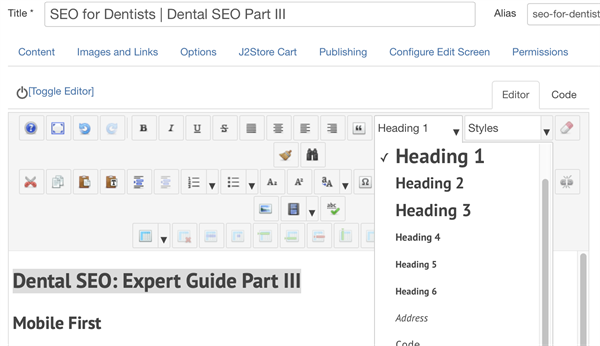
Here's what it looks like "live":
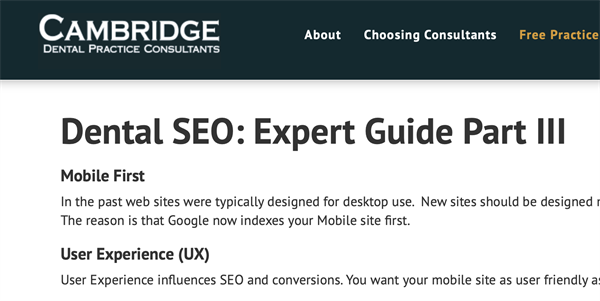
The Title Page can be basically the same as the Title Tag except use a different keyword. Example:
Title Tag:
Dentist | Contact Us | Largo FL
Page Title:
Family Dentistry | Contact Us | Largo FL
For your Home Page Title I like "Family Dentist" as it covers two keywords: "Dentist" and "Family Dentist".
"Family Dentist Near Me" gives you three keywords for your Home Page Title but, is a bit long when you add location:
"Family Dentist Near Me | Largo, FL
The problem with a long Page Title is on mobile it can get chopped off. No harm in trying, but check your site on mobile to ensure the Title fits on a mobile screen. If it's too long, it's easy to shorten.
Meta Descriptions
Meta Descriptions do not directly effect search engine ranking however a well written Meta Description can increase Click Through Rate (CTR) as Meta descriptions show with the search result. CTR does effect SEO so indirectly Meta Descriptions effect SEO.
Meta Descriptions should be 50–160 characters long. The Meta Description tag serves the function of advertising copy. It draws readers to a website and thus is a very visible and important part of search marketing. Crafting a readable, compelling description using important keywords can improve the click-through rate for a given webpage.
To maximize click-through rates on search engine result pages, it's important to note that Google and other search engines bold keywords in the description when they match search queries. This bold text can draw the eyes of searchers, so you should match your descriptions to search terms as closely as possible.
Always include your location.
Meta Descriptions should be written by someone with some marketing chops. Ideally the Meta Description reads like a well written Google Ad Word. More from Google here: Write successful text ads
New: Dental SEO: Expert Guide Part I